I mentioned in my last blogger’s tips post that SEO seems to strike fear in the hearts of most bloggers I know. In the comments, many of you asked for some tips for SEO for my next post and I admit, there was a slight fear in my own heart to have to tackle it here on my blog. The thing is, it can be very complicated and trying to pull together some of the basics can lead you down “the rabbit hole”. However, today I’ve decided I’m going to do my best to explain what I know about SEO and how it’s helped me to get more eyeballs on my site.

Now, let’s get something straight first. I’m not an SEO expert (despite what my LinkedIn profile shows – for some reason SEO is my top ‘endorsement’ – no idea why). I’ve worked around SEO for years, as a content creator and content marketer so I had to understand the basics in order to do my job. I’ve learned a lot from others who were experts in their fields which was a huge plus for me when I started taking blogging more seriously. The second thing you have to understand is that SEO is something of a black art. No one source will have all the answers and as Google is constantly updating and refining it’s algorithms, keeping up with it is a little difficult.
However, these are the things that I think are important for bloggers to know and understand. This will be just Part 1 of my guide. There is so much to cover and I thought we’d start with a few of the basics about how SEO works and then we’ll move on to how you can optimise your blog and posts in the next instalment.
The issue I find is when you start to learn about SEO, most articles around it will assume you have some knowledge of it already. And then you will find yourself quickly drowning in terms like alt-text, metadata and no-follow links. Or it will just give you a list of things to do on your website but you’ll have no idea why you are doing these things. So I think a bit of basic knowledge helps to build on.
What Is SEO?
So let’s start with the absolute basics. SEO is short for Search Engine Optimisation. Google (and other search engines like Yahoo! and Bing but we’re going to concentrate on Google cuz that’s the big one) use what are called ‘crawlers’, ‘bots’ and ‘spiders’ to search your content. Obviously, these words aren’t literal and they are all slightly different but it’s like they put little feelers out on your website to search around and see what your pages are all about and then index everything to make it easier for Google to understand.
Once Google has a good understanding of what your pages are about, when someone types in a question or search on Google, it then knows which pages from which websites to show in search results that could answer that person’s query. If a post in your blog answers that question or search request, Google will show your page as an option to answer that request.
Why should you bother with SEO?
Now when you have a blog and if you want to monetise your blog, the thing you are going to want is traffic. Traffic = Money. There’s no point in writing a blog that no one wants to read or finds value in (unless of course, you are doing this as a hobby in which case, you can probably ignore this whole post). This means that the content you create needs to be created in such a way as to make it easy for these bots to understand and catalogue what your content and your blog are about.
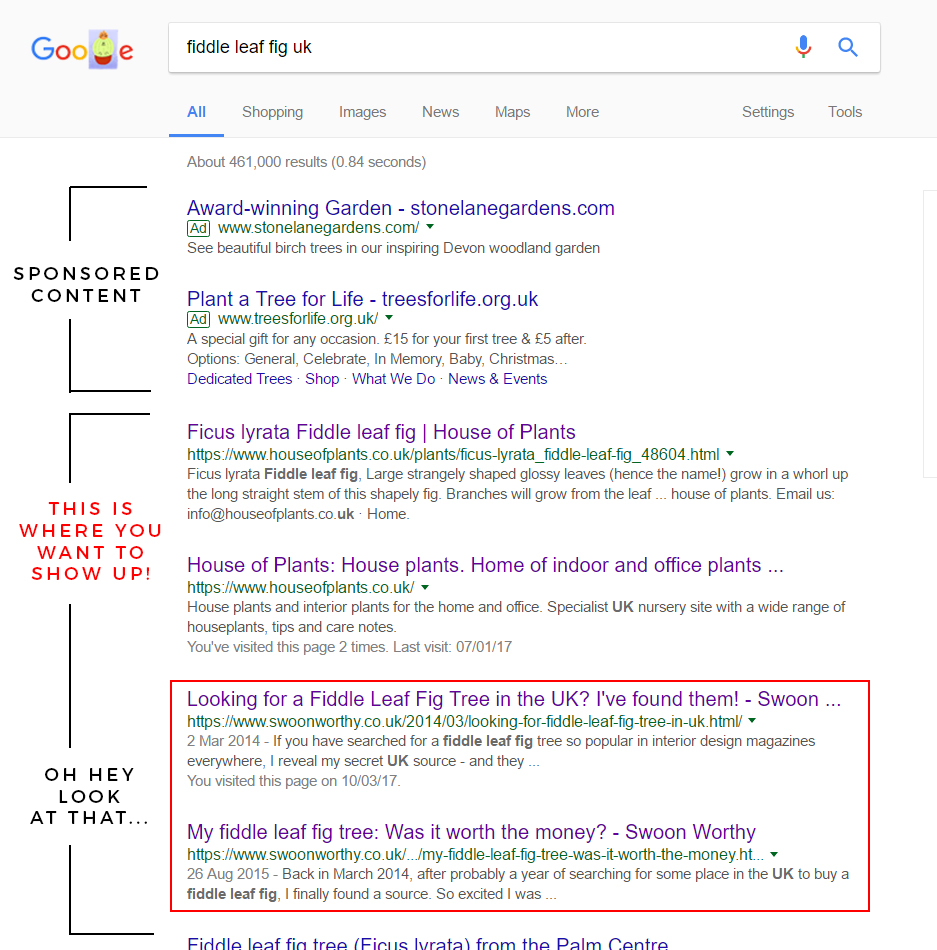
Without these bots knowing what you are writing about, it won’t serve up your pages and posts as answers to questions. You won’t show up in search results. No one wants that. You’re writing awesome amazing content, right? You want people to see your awesome amazing content. No one wants to be talking into a void. And the more traffic you get, the more likely you are to be able to monetise your blog. Because brands know more traffic = more money for them. And more money for them = more money for you. Win-win.
How External Links Work
So obviously these bots crawl millions upon millions of different sites. Let’s say you wrote a blog post on getting the perfect finish when painting your furniture. If I type in “painting furniture perfect finish” into Google, it serves up 7.35 MILLION results. So how does Google decide what gets on that first page of search results? Well, as you probably know, showing up on the first page is basically the Holy Grail of Google. Getting into the first 10 or so results is REALLY hard.
Well, one (let me stress that again… ONE) of the factors that Google uses to decide the importance and relevancy of your post and to rank it above others covering the same topic is by how many links are pointing to it. So let’s use an example. Say you were looking for a local plumber and you started asking around to your most knowledgeable friends and out of the 10 friends you asked, 8 of them said that ‘Jeff the Plumber’ is the one they’d absolutely recommend without question. Now, you’re probably to give Jeff a call, right? Of course – because you trust your friends and if they say he’s great, well, he probably is.
Google works much the same way. If lots of other web sites (“knowledgeable friends”) are linking to a certain website (“Jeff”) as an authority on a specific topic (“plumber”), it probably means they trust the content there. Google sees these links as trust indicators. The more links a website has pointing to it from other websites, the more trustworthy Google sees it as a source and the more often it’s going to show the website in search results.
Not All Links Are Created Equal
However, it doesn’t end there. Google doesn’t just look at the quantity of links that are pointing to or linking to your content but it’s also looking at the quality of the websites that are linking to you. If some random at the petrol station said you should use Jeff the Plumber, you’d probably be like, ‘eh?’. You don’t know this guy, it’s all a bit awkward, why should you trust what he says?
In the same way, if you have a really highly regarded website pointing to your blog, that link holds more weight than just a small spammy website or an awkward new website linking to you. Of course getting lots of really high-quality websites linking to you isn’t that easy either.
Let’s use another example. Let’s say a company or brand gets in touch with you and they want to do an interview or include a quote from you in one of their blog posts. You are absolutely flat out busy at the moment and working for free is not something you want to take lightly (and yes, providing interviews and quotes is still working for free).
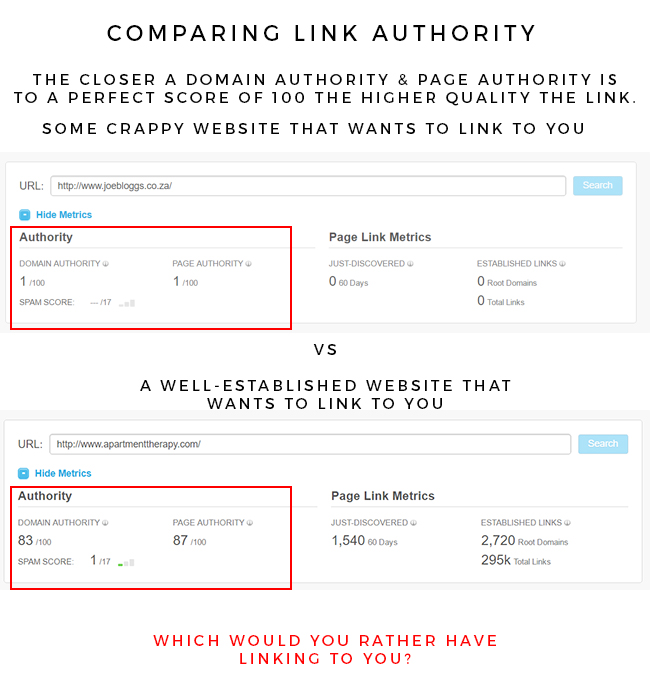
One of the things I will always do is check the strength of the website before I agree. If it’s Apartment Therapy or The Metro that wants to link to me, it’s going to hold a lot more weight than if Joe Blogg’s Plumbing (the equivalent of the awkward guy at the petrol station) wants to link to me. I’d be more inclined to do the interview/quote for Apartment Therapy than I would for Joe Blogg’s website. Why? Well, of course, I like and respect AT and I’ve never heard of Joe Blogg’s Plumbing so there’s the vanity factor in there. But more importantly, I know a link from a site like Apartment Therapy is going to hold a lot more weight in Google’s eyes and there’s value in it.
If you have a lot of really high-quality websites linking to you, Google will then transfer some of the trust of those websites to you. This is often referred to in SEO circles as ‘link juice’. The more high-quality link juice you have, the better and more authoritative you look in Google’s eyes. On the contrary, if you have only really low-quality sites or spammy sites linking to you, you will not rate particularly high in search results. Most established websites have a small % of low-quality sites linking to them, a high % of medium-quality sites linking to them and a small % of high-quality sites linking to them on a curve. A mix of everything is absolutely normal but the more high quality links you can get, the better.
How to Check the Strength of an External Link or Website
How do you check how much weight a link will have in Google’s eyes? I use MOZ’s Open Site Explorer. It’s a really handy tool. MOZ are probably the biggest authorities on SEO in the world and they’ve created tools that are similar to how Google ranks websites using a whole host of different factors. Is it 100% accurate? Not necessarily. But it’ll give you a really good indication of how strong a website link is. And it can also tell you how well-respected and authoritative a website is – even your own.
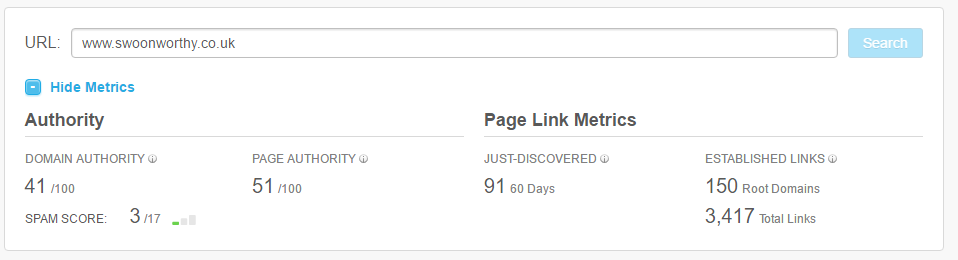
What you ultimately want is to get great links from high-quality sites. The more of these you get, the more authority Google will place on your content and the higher up in search results you’ll go. How do you get these links? Write great content that other sites will want to link to and/or be an authority on a certain topic or subject matter that other people will want you to talk about on their own sites via guest posts and interviews. Simple? Yep. Easy? Nope. It takes time to become an authority on any topic and years of hard work but it’s absolutely not impossible. Hell, if someone like myself with absolutely no qualifications in interior design can create an award-winning blog about that same topic, then anyone with enough patience, hard work and sheer graft can do it.
Of course, I could write another 1000 words on how to get links but we’ll end up going down that same rabbit hole. So just keep writing great, informative content and create gorgeous images that other people respond well to and want to link to and you’ll build links over the course of many years.
Internal Linking
Okay, so we’ve covered external links but you also want to make sure you have plenty of internal links as well. This means referencing your own content within the context of your blog posts. Have you discussed a topic in more detail in a previous post? If you are talking about something you’ve written about previously, you want to link to it within your posts. You’ll notice in almost every post I do, there are a number of internal links in there as well. Why? Because not only is it good for your readers, Google likes these too. It makes it easier for those crawlers to move around within your site and understand how things are related to one another.
What you need to remember about SEO

This nice lady doesn’t give a shit about SEO. She just wants to look at a nice website. Remember that.
Here’s the thing. Even though we are talking about little bots looking through your website, at the end of the day, Google and other websites are simply trying to emulate what a normal human being will be looking for when they land on a website. Is it informed, entertaining and valuable? Is it answering a question or problem they may have? Do they want to stick around for a while? Are there nice pictures or video content they want to watch? Is it easy to get around? Does the website make sense and are they enjoying being there?
Creating great content on a great website is really the end goal here. If people are easily confused by how your website is set up, if they have no idea what it’s about, if they ‘bounce’ (ie don’t look at more than one page) immediately, or if they aren’t sticking around because it’s taking way too long to load a page, you aren’t doing it right and Google is going to be equally confused.
All the factors that Google is looking for are the things that make a visit to a website an enjoyable experience. If you keep that in mind when you are creating content, you’ll probably be okay.
What We’ll Cover Next
My next post in my Blogger Tips series will focus on how to make sure your blog and posts are optimised for SEO. I’ve only just scratched the surface here but having a good understanding of how SEO works is such an important start that I wanted to make sure I wasn’t overloading anyone and give you some time to digest this.
Stay tuned for the next post in this series but in the meantime, has this helped? Do you feel you have any better an understanding about SEO in general?
PART TWO IS NOW HERE! Go check it out now….
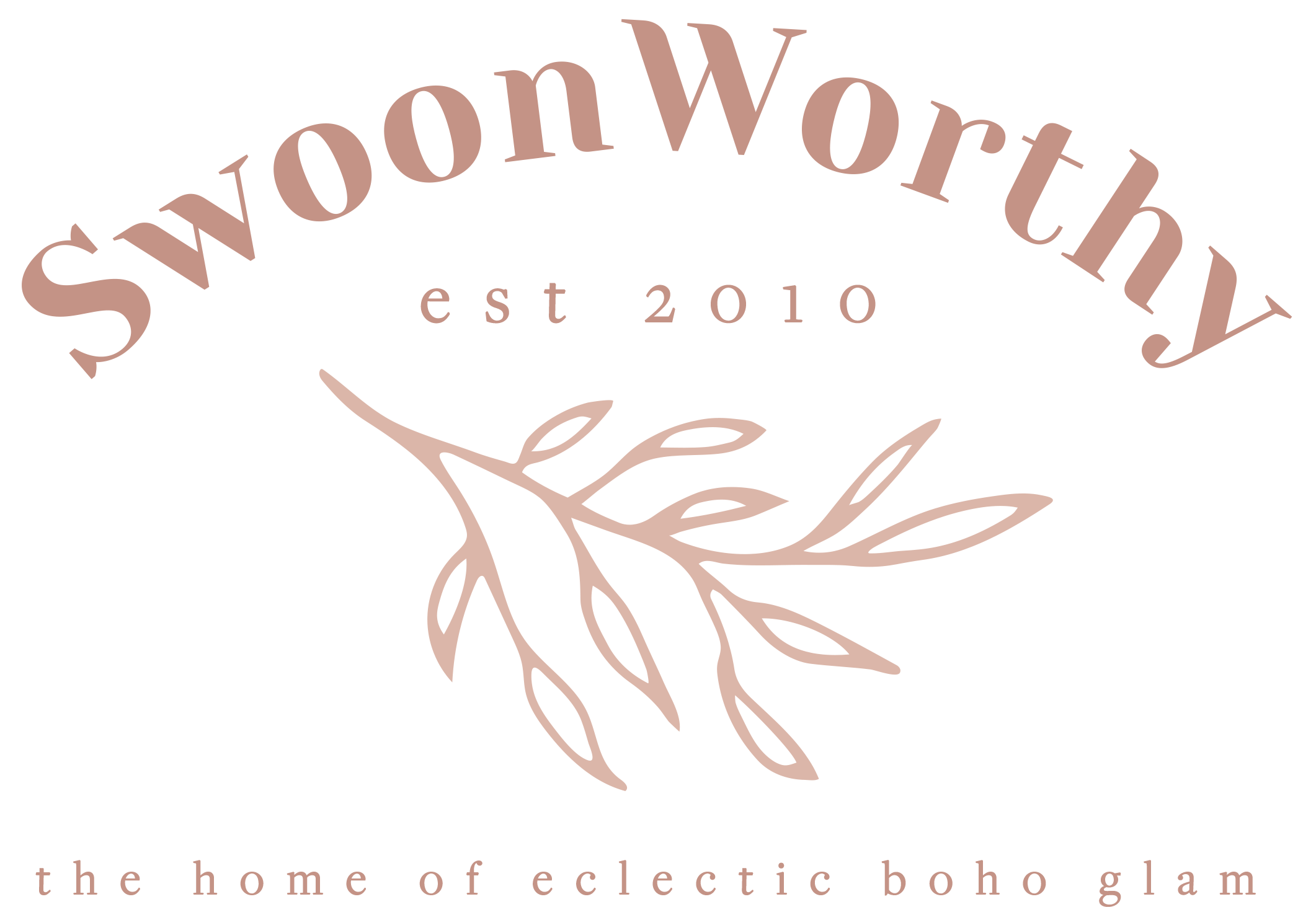

















Thank you so very much for writing this post. I’m sure it took quite a bit of your time to compile everything and transfer the knowledge to layman’s terms. I now feel, for the first time, that I have a better understanding of SEO. You are brilliant!
Aww I’m so pleased you found it helpful, Laura! Thank you, you are too sweet! xxx
A really, really helpful post. I had no idea about assessing link strength, now I do. Thanks Kimberley!
I’m so pleased you found it helpful Catherine! xxx
Literally the best SEO explanation I have ever read! I kind of knew it all, but this suddenly cleared a haze of fog and now I get it! Thank you, I look forward to part 2 eagerly. Meantime I’m going to tweet a link to this if you don’t mind! x
Oh wow, that’s high praise! Thank you lovely! Oh my goodness, share all you want – ha! Mwah! xxx
Wow I don’t write a blog, but I understood that. I’m not being funny Kimberly but I never realized how much goes in to what you have to do, it’s mine boggling. I take my hat off to you, and all the other people who do this. it’s amazing. A big thank you that you do all this, I get the easy part, I just make a cup of tea and read it lol xxx
Aww thanks Pauline for reading anyway! Ha! It’s crazy how much goes into blogging and I don’t think anyone has any idea until they attempt to tackle it themselves – you have to be a marketing expert, an SEO, a writer, a researcher, a photographer, a whizz on Photoshop, a designer… the list goes on! Good thing I love it, eh? ;) And enjoy your cup of tea!! xxx
Dang girl. Sitting on the edge of my seat for this series ;) I need to care more about SEO that’s for sure.
This maybe the first post on SEO that I have read from beginning to end and thought – Oh I could have carried on – when I finished! Thank you for this. Looking forward to par 2 – I suspect this is where the white noise may set in….
Gawd, this all sounds so confusing to me usually, but I actually understand how you have explained it. Thank you!
Hi Kimberly, thanks for helping me get a better understanding! What I’d love to know, as a newbie blogger, is back when you were starting out – how long was it before you felt you were getting an audience with your blog? I’m sure we all have unrealistic expectations about how long it’ll take!
I kinda knew all this but you just made it all a helluva lot clearer in my head. I’ve been trying to learn more about SEO but I’ll start reading something, glaze over and start looking at pretty ceramics or something instead. You really explained it so well – I’m feeling genuinely less intimidated by the whole topic now – you’ve got a gift, girl! :)
I’m so glad you’re doing this series! This post was really clear and easy to understand. As you know, I’ve been trying to do a bit with metadata etc lately, but I barely know what I’m doing, and am mindlessly following instructions. What I love about this post is how you really took it back to basics and made it so that it actually makes complete sense! And who knew you could check the strength of websites?! Not me!
Can’t wait for the next in the series – this is all going to be so useful for me. Oh, and one thing you could cover is ‘no-follow’ links and the alternative (‘follow’ links?!) which I never seem to fully understand! If you wanted to, that is!
Thanks for doing this series. xx
Love this post! Thank you – you’ve taken the hard workout of seo.
You are so good at explaining that and I love checking my domain and page authority. I’m thinking that leaving so many blog comments in the previous years got my spam score up to two. I guess I should stop that ;)
Fab post, this is going to be a super helpful series!
Brilliantly explained. The best I’ve read on SEO online. You have such a knack of getting people to understand! I can’t wait for the next post on this subject. xx
ZOMG Kimberly I just read this post and not only have I mass-deleted loads of spam comments (I admit I may have kept some of the funnier ones because it shows up as more comments on a blog post 😅), but this is just the post I needed on a day like today. I can feel my blogger mojo coming back, and this time I’m hoping to take it all a little bit more seriously.
xx
Thank you so, so much for this! It all seemed like a big bloggers secret before! Rx
Thank you so much for this post. It makes me a lot more at ease regarding SEO, it really did stress me out before and some other “tips” I read elsewhere was just more confusing.
I am just starting my own blog and I am enjoying all your Blogging Tips Posts. Looking forward to the next one.
Thanks Kimberly for Jeff the plumber.That’s exactly what I needed to understand how it all works : )
Kimberly, can you believe I’ve focussed on Pinterest, Facebook, Twitter etc for my 174 blog posts and haven’t questioned Yoast enough or really spent time optimising SEO. I has already working my way through old posts and groaning at the traffic I must have lost from poor SEO. Those that ranked highly were more by luck than judgement. This is a great addition to my knowledgebase and really helps demystify it all. Thanks.
Language I actually understand. Thank you. I now need to get to work.
Thank you so much for this! I’m learning so many useful blog tips from your site today. I didn’t realise internal linking was so useful for SEO :)
Sincerely, Sarah xx
http://www.sincerelysarah.net